Tunkhannock Area School District
555-555-5555
mymail@mailservice.com
Setting up your OneDrive on your classroom computer
- Click on the start button in the lower left hand corner
- Type in OneDrive
- Click on Microsoft OneDrive
- A popup window will come up, click on RUN
- Let OneDrive set itself up
- After a few minutes you will see another pop-up that says Set up OneDrive
- Please enter your firstname.lastname@tasd.net
- The next screen will ask for your password, this is the same password that you use to log into the TASD computers.
- Click Next
- Click Next again
- It will start to download all of your files, you can click the Open my OneDrive to see them magically appear!
Links
Schools
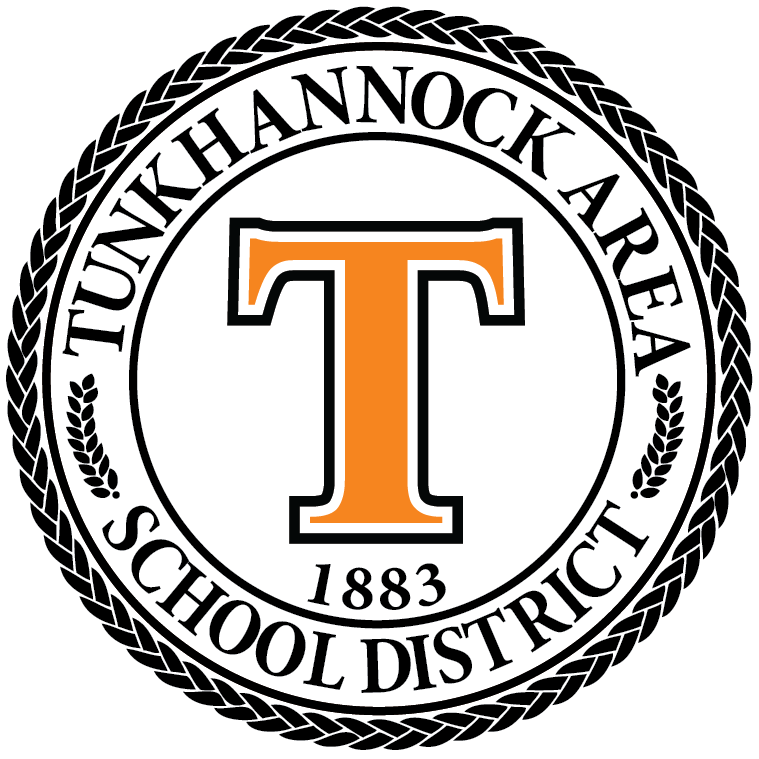
© 2024
Tunkhannock Area School District

